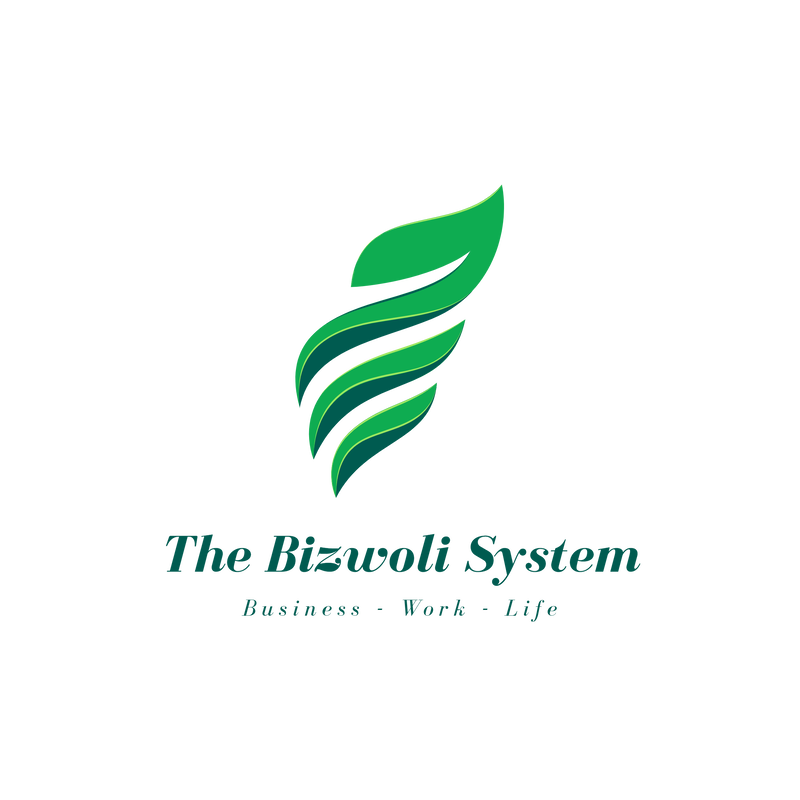|
This article explores five ways you can protect information you have on your computer screen from the peering eyes of others. You may be working on a sensitive document, drafting an email of a personal nature, responding to a performance issue, writing down your unfiltered thought process where you want to go back and edit later, or for whatever your reason you want to keep the information private.
So, what can do to guard against wandering eyes? Here are five suggestions. 1. Find a Private Place Keeping things private may be more difficult when working from home and if you find this to be the case, you will need to sit your family down and explain to them the nature of your work. One thing you don’t want to do is have your children spreading information with their friends about what they read; and you may also need to have a discussion with your spouse about privacy issues and why you cannot share certain types of information with him or her. If you need to, move yourself from a central location in your home to a more private one, such as a bedroom or den, and close the door. Another difficult situation occurs when you decide to go to a restaurant for a coffee. I have observed many folks working away at their computer sitting at the coffee bar with their computer facing outwards so that anyone walking by can see the computer screen. On other occasions I have walk by a restaurant window and saw people working away with great concentration with their backs to the window so that anyone walking by could observe their activity. Guard against placing your back to doors or windows where strangers can peak in. You can do three things here: a) close your door; b) place an opaque covering over your window that lets light in but blurs the window from people looking into your space; c) situate your desk so that your screen on your computer is facing a wall and not the door or window. This will also prevent those who want to look over your shoulder. Many people work in an open landscape office or have another employee seated next to them or close by. If you find yourself in this situation, make it difficult for people to see what is on your screen. You can place a privacy filter over your screen. A privacy filter is a low-tech polarized plastic sheet that works as an optical filter blocking out light from angles except the one right in front of the screen. If you can, pick up your computer and move to a more private space. This could be a board room or a meeting room. 2. Watch Out For Those Who Are Listening Be aware of those who want to eavesdrop on your conversations, even inadvertently. Remember people may be able to hear your conversations even when you are wearing earphones. So how do we deal with this in different office environments? Earphones and headsets are getting better at blocking noise from the outside and keeping the conversation you are having with someone in your ear. I recently purchased wireless earbuds, Sennheiser Momentum True Wireless 2, and found that they do reduce outside noise and the incoming conversation were kept private. Of course, when I spoke other people could hear me. (By the way I found the Sennheiser Momentum True Wireless 2 had great sound rendition and consequently I have really enjoyed listening to music, even while I write this article. But I digress!) Some people lower their voice to almost at a whisper when they talk on a phone. Unconsciously or consciously when people hear someone whispering, they strain their ears to hear the conversation. What is going on here is something called “respect”. Respect for the person talking and recognizing that that person doesn’t want others to hear the conversation for whatever reason. It’s not proper nor acceptable to eavesdrop. Now there are legitimate reasons to eavesdrop for instance for training purposes. In those instances, the person with whom you are speaking with needs to know that someone else may be on the line or that the conversation is being recorded for training purposes. When working from home you may also need to have private conversations with other employees, your boss, supervisor, or customers. Again, it is important to have conversations with your family about the privacy of telephone calls and the need to close your door or go into another room. This is not about keeping secrets from your family. It is about maintaining trust with those you are speaking with and they knowing that the conversation you are having with them will not go anywhere except between the two of you. Also, depending on the conversation, the information that is being shared or sought, may be of a sensitive nature that it is in the best interest of your spouse or children that they remain protected from the conversation. There is, what looks like a muzzle you can wear when speaking with someone. It’s called BLOXVOX. You put over your mouth and looks like something out of the “Silent of the Lambs” movie. I have never used BLOXVOX, but the reviews indicate that it is an effective tool for keeping phone calls private. How it works is that it blocks your voice to the outside world, and with a silencing headset your conversation can not be heard by others. Now back to the restaurant, bar, or any public place for that matter, be careful about how you raise your voice. If you speak loudly by habit, you will need to learn to lower your voice, and remember if you have a drink or two your voice will tend to be louder when speaking. One other cautionary note, make sure your ‘speakerphone’ is off on your cell phone when speaking with others. You may not recognize that the speakerphone is on so check it before you answer. I usually have my earbuds in whenever I’m in public places and this mutes the speakerphone.
3. Lock It Down
When you are away from your computer make sure you lock it down. Many of us have a delay for several minutes before our screen locks out. My experience shows that often people walk away from their computer – sometimes they are off to a meeting and other times they are walking around to stretch their legs. And, while they are in a meeting or walking around their computer screen is showing their work for all to see. Here is a neat trick protect your privacy. There is a lockdown key you can use – For Windows “Press Windows Logo Key + L or if you have a Mack Control + Command + Q. These commands will quickly lock your screen so others can’t see it. Depending on your privacy requirements use them when you walk away from your computer even if you are going to grab a quick bite to eat or to the bathroom. When you return just sign in again and everything should be back to normal. Speaking of "Lock It Down" consider attaching a 'laptop lock' to your computer. A true story. When I was working out of my office in downtown Regina I had a meeting over the noon hour with potential clients in our boardroom. Sometime during the meeting someone came in a stole my laptop off of my desk. The good news is that I got it back. I notified the police. The thief tried to pawn the computer at a pawnshop. Fortunately I had a 8 digit password to open the computer. When the culprit attempted to open it at the pawnshop, he failed. The owner kept him busy while he notified the police. They came and picked up my computer, charged the young man with theft, and gave me a call that they had my laptop. I was lucky that day. Most people do not get their computer returned. From then on I double secured my laptop with a laptop lock. 4. Use Encrypted Wi-Fi Wi-Fi encrypted with WPA-2 is more secure than Wi-Fi that is open for all to access. Know that all routers support encryption so make sure your home Wi-Fi network is encrypted. To find out your Wi-Fi encrypted security on Windows 10:
To find out your Wi-Fi encrypted security on a Mac.
5. Use VPN When Connecting to Your Work Network A VPN establishes an encrypted tunnel for your network traffic to flow through and makes it more difficult for others to intercept your traffic. Many organizations have a Virtual Private Network (VPN) set up so that you can get resources, like servers, that require you to connect to your work’s network. Use it if VPN is available within your organization. You can find this out by checking with your organization’s IT personnel. The VPN helps provide a more secure connection and access to your company’s network and the internet when you are at home, at the coffee shop, library, or airport. If you are use Window’s 10 make sure your VPN is on. You can do this easily by:
If you use a Mac here are the steps you can use:
I hope you found these security suggestions useful. Thank you for reading and as always remember your personal growth and development matters. Stay Safe. Be Well. Be Kind. Richard Fontanie PS. As an Amazon Associate, I earn from qualifying information.
0 Comments
|
Categories
All
Archives
January 2024
|
Photo from TheBosque



 RSS Feed
RSS Feed